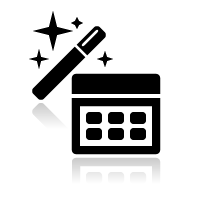以前也是在windows环境下安装桌面版ubuntu,偶尔会遇到没有ubuntu启动项的情况,但是最近这一次,既然是windows的启动项丢失,网上很多关于修复ubuntu启动项的资料很多,我就不多罗嗦,直接进入正题!
之所以启动项里没有winows的启动项里,是因为grub的配置文件里没有对应的windows启动项参数!
方法1:很简单,自动修复,直接一条命令:
sudo update-grub (适合新手)
方法2 :当然可以手动修改grub.cfg文件
终端下输入命令 查看分区情况 :
sudo fdisk -l
这是我的硬盘对应的分区情况
Device Boot Start End Blocks Id System
/dev/sda1 * 1 3824 30716248+ 7 HPFS/NTFS
/dev/sda2 3825 35908 257714699+ f W95 Ext’d (LBA)
/dev/sda3 35909 38398 19999744 83 Linux
/dev/sda4 38398 38914 4140032 82 Linux swap / Solaris
/dev/sda5 3825 15297 92156841 7 HPFS/NTFS
/dev/sda6 15298 26770 92156841 7 HPFS/NTFS
/dev/sda7 26771 35908 73400953+ 7 HPFS/NTFS
终端下输入命令 :
sudo gedit /boot/grub/grub.cfg
打开文件如下(修改后):
#
# DO NOT EDIT THIS FILE
#
# It is automatically generated by grub-mkconfig using templates
# from /etc/grub.d and settings from /etc/default/grub
#
### BEGIN /etc/grub.d/00_header ###
if [ -s $prefix/grubenv ]; then
set have_grubenv=true
load_env
fi
set default=”0″
if [ “${prev_saved_entry}” ]; then
set saved_entry=”${prev_saved_entry}”
save_env saved_entry
set prev_saved_entry=
save_env prev_saved_entry
set boot_once=true
fi
function savedefault {
if [ -z “${boot_once}” ]; then
saved_entry=”${chosen}”
save_env saved_entry
fi
}
function recordfail {
set recordfail=1
if [ -n “${have_grubenv}” ]; then if [ -z “${boot_once}” ]; then save_env recordfail; fi; fi
}
function load_video {
insmod vbe
insmod vga
}
insmod part_msdos
insmod ext2
set root='(hd0,msdos3)’
search –no-floppy –fs-uuid –set 815d9d77-3645-4ae7-8099-9ffb004a7275
if loadfont /usr/share/grub/unicode.pf2 ; then
set gfxmode=640×480
load_video
insmod gfxterm
fi
terminal_output gfxterm
insmod part_msdos
insmod ext2
set root='(hd0,msdos3)’
search –no-floppy –fs-uuid –set 815d9d77-3645-4ae7-8099-9ffb004a7275
set locale_dir=($root)/boot/grub/locale
set lang=zh
insmod gettext
if [ “${recordfail}” = 1 ]; then
set timeout=-1
else
set timeout=10
fi
### END /etc/grub.d/00_header ###
### BEGIN /etc/grub.d/05_debian_theme ###
set menu_color_normal=white/black
set menu_color_highlight=black/light-gray
### END /etc/grub.d/05_debian_theme ###
手动添加如下红色部分:我的windows安装目录对应sda1,对应蓝色部分
### BEGIN /etc/grub.d/06_os-prober, ###
menuentry “Windows 7 (loader) (on /dev/sda1)” {
insmod part_msdos
insmod ntfs
set root='(hd0,msdos1)’
search –no-floppy –fs-uuid –set F42C0B6C2C0B28E6
chainloader +1
}
### END /etc/grub.d/06_os-prober, ###
### BEGIN /etc/grub.d/10_linux ###
menuentry ‘Ubuntu, with Linux 2.6.35-30-generic’ –class ubuntu –class gnu-linux –class gnu –class os {
recordfail
insmod part_msdos
insmod ext2
set root='(hd0,msdos3)’
search –no-floppy –fs-uuid –set 815d9d77-3645-4ae7-8099-9ffb004a7275
linux /boot/vmlinuz-2.6.35-30-generic root=UUID=815d9d77-3645-4ae7-8099-9ffb004a7275 ro quiet splash
initrd /boot/initrd.img-2.6.35-30-generic
}
menuentry ‘Ubuntu, with Linux 2.6.35-30-generic (recovery mode)’ –class ubuntu –class gnu-linux –class gnu –class os {
recordfail
insmod part_msdos
insmod ext2
set root='(hd0,msdos3)’
search –no-floppy –fs-uuid –set 815d9d77-3645-4ae7-8099-9ffb004a7275
echo ‘Loading Linux 2.6.35-30-generic …’
linux /boot/vmlinuz-2.6.35-30-generic root=UUID=815d9d77-3645-4ae7-8099-9ffb004a7275 ro single
echo ‘Loading initial ramdisk …’
initrd /boot/initrd.img-2.6.35-30-generic
}
menuentry ‘Ubuntu, with Linux 2.6.35-22-generic’ –class ubuntu –class gnu-linux –class gnu –class os {
recordfail
insmod part_msdos
insmod ext2
set root='(hd0,msdos3)’
search –no-floppy –fs-uuid –set 815d9d77-3645-4ae7-8099-9ffb004a7275
linux /boot/vmlinuz-2.6.35-22-generic root=UUID=815d9d77-3645-4ae7-8099-9ffb004a7275 ro quiet splash
initrd /boot/initrd.img-2.6.35-22-generic
}
menuentry ‘Ubuntu, with Linux 2.6.35-22-generic (recovery mode)’ –class ubuntu –class gnu-linux –class gnu –class os {
recordfail
insmod part_msdos
insmod ext2
set root='(hd0,msdos3)’
search –no-floppy –fs-uuid –set 815d9d77-3645-4ae7-8099-9ffb004a7275
echo ‘Loading Linux 2.6.35-22-generic …’
linux /boot/vmlinuz-2.6.35-22-generic root=UUID=815d9d77-3645-4ae7-8099-9ffb004a7275 ro single
echo ‘Loading initial ramdisk …’
initrd /boot/initrd.img-2.6.35-22-generic
}
### END /etc/grub.d/10_linux ###
### BEGIN /etc/grub.d/20_linux_xen ###
### END /etc/grub.d/20_linux_xen ###
### BEGIN /etc/grub.d/20_memtest86+ ###
menuentry “Memory test (memtest86+)” {
insmod part_msdos
insmod ext2
set root='(hd0,msdos3)’
search –no-floppy –fs-uuid –set 815d9d77-3645-4ae7-8099-9ffb004a7275
linux16 /boot/memtest86+.bin
}
menuentry “Memory test (memtest86+, serial console 115200)” {
insmod part_msdos
insmod ext2
set root='(hd0,msdos3)’
search –no-floppy –fs-uuid –set 815d9d77-3645-4ae7-8099-9ffb004a7275
linux16 /boot/memtest86+.bin console=ttyS0,115200n8
}
### END /etc/grub.d/20_memtest86+ ###
### BEGIN /etc/grub.d/40_custom ###
# This file provides an easy way to add custom menu entries. Simply type the
# menu entries you want to add after this comment. Be careful not to change
# the ‘exec tail’ line above.
### END /etc/grub.d/40_custom ###
### BEGIN /etc/grub.d/41_custom ###
if [ -f $prefix/custom.cfg ]; then
source $prefix/custom.cfg;
fi
### END /etc/grub.d/41_custom ###