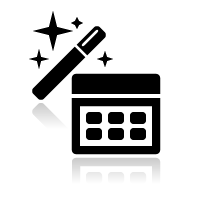文章来源:在下天锦
是在一张1TB的硬盘上安装了ESXi系统,并且默认建立了一个VMFS6的数据存储datastore1。开学后从家带到学校换到了另一台物理机上面,发现网络出现故障,Ping不通主机,随即尝试重置管理网络,不料将整个系统重置……网络是恢复了,能够进到Web Client,但是发现系统中的数据存储全部丢失,好在分区表还在,应该只是系统中的挂载信息丢失,没有挂载上。
运行一下命令查看没有挂载的数据存储信息:Bash
[root@esxi:~] esxcli storage vmfs snapshot list你大致会看到一下内容:Bash
49d22e2e-996a0dea-b555-001f2960aed8
Volume Name: datastore1
VMFS UUID: 49d22e2e-996a0dea-b555-001f2960aed8
Can mount: true
Reason for un-mountability:
Can resignature: true
Reason for non-resignaturability:
Unresolved Extent Count: 1没有其他情况的话可以用esxcfg-volume -M VMFS_UUID|label命令挂载即可,例如
Bash
[root@esxi:~] esxcfg-volume -M datastore1