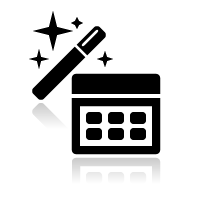Before you build your application for distribution on iOS platforms, you must configure several project options of your application.
在你构建你要在iOS平台发布的应用之前,你必需为你的应用配置几个工程选项。
The properties that you configure are bundled with your application, usually in the form of .plist files. You cannot modify these properties after you build and sign your application. Because these properties provide key information about your application, you should ensure that they contain the right values before you deploy your application, or you might have to rebuild your application in order to change the configured values.
你为你的应用配置的属性通常绑定到一个.plist 文件。你不能在你构建并签名你的应用之后修改它们。因为这些属性提供了你应用的关键信息,你应该确保在发布你的应用之前它们包含正确的值,或者你可能需要重建你的应用以便更改配置的值。
To configure your iOS app, select Project > Options:
要配置你的 iOS 应用,选择 Project > Options:
On the Target field of the Project Options dialog box, select an iOS device target platform. As build configuration you may select All configurations.
在工程选项对话框的目标字段中,选择一个 iOS 设备目标平台。作为构建配置,你可能选择全部配置。
Notes:
备注:
To submit your application to the App Store, you must configure these properties for the iOS Device – 64 bit target platform. The values of these deployment properties for the iOS Device – 32 bit target platform have no effect on applications built for the App Store, regardless of whether or not your application supports 32-bit iOS devices. See Deploying Your iOS Application for Submission to the App Store for more information.
要提交你的应用到应用商店,你必需配置它们的 64 位目标平台属性。32 位目标平台对于构建用于应用商店的程序没有效果,不论你的应用是否支持 32 位 iOS 设备。查看发布你的 iOS 应用到应用商站来了解更多信息。
If you want to deploy your application for ad hoc distribution, and you want to build separate binaries for 32-bit and 64-bit iOS devices, you must perform the following steps for both the iOS Device – 32 bit and iOS Device – 64 bit target platforms.
如果你想让你的应用做为 ad hoc(点对点) 分发,并且你想要为 32 位和 64 位 iOS 设备分别构建,你必需在 iOS Device – 32 bit 和 iOS Device – 64 bit 上执行下述步骤:
- On the Application page, provide the icons and images to represent your application.
在 Application 页,提供图片和图片来标志你的应用。 - On the Entitlement List page, assign the entitlements (system access rights) that you want for your application.
在 Entitlement List 页,指定你希望你的应用需要的授权(系统访问权限) - On the Version Info page, define key-value pairs to include in the info.plist file of your application. For example:
CFBundleIdentifier is a unique identifier for your application.
在 Version Info 页,定义用于你应用 info.plist 文件的键值对。例如:CFBundleIdentifier 是一个用于唯一区分你应用的标记。
You should already have an App ID for your application. You should provide here the second part of your app ID, the bundle ID. For example: com.mycompany.myapp.
你的应用应该已经拥有一个App ID。你应该在这里提供你的应用程序标识的第二部分,该包的标识。例如:com.mycompany.myapp。
CFBundleVersion is the version of your application. For example: 1.0.0.
CFBundleVersion 是你应用的版本号。例如:1.0.0。
UIDeviceFamily determines the type of iOS devices that your application supports:
UIDeviceFamily 决定你应用支持的 iOS 设备类型:
iPhone
iPad
iPhone and iPad
If you need to customize your info.plist file, see Customizing Your info.plist File.
如果你想自定义你的 info.plist 文件,查看:自定义你的 info.plist 文件。