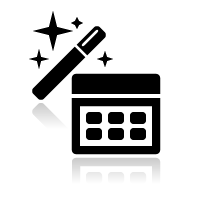我们知道,Andriod是基于Linux的,所以正常的存贮设备都被挂载到/mnt目录下,我们查找SD卡根目录就是要在下面找到那个卡是外置的SD卡,但遗憾的是,目前没有一种标准的方法来做到这一点(包括Andriod本身)。下面我为大家提供了一个函数来完成这一功能:
function GetExtSDDir: String;
var
AList: TStringDynArray;
S: String;
I, J, ALastNo, ANo: Integer;
const
ExtSDCardNames: array [0 .. 7] of String = ('/mnt/ext_sdcard',
'/mnt/extsd',
'/mnt/ext_card',
'/mnt/external_sd',
'/mnt/ext_sd',
'/mnt/external',
'/mnt/extSdCard',
'/mnt/externalSdCard'
);
begin
Result := '';
AList := TDirectory.GetDirectories('/mnt');
ALastNo := 0;
for I := 0 to High(AList) do
begin
S := AList[I];
for J := 0 to High(ExtSDCardNames) do
begin
if S = ExtSDCardNames[J] then
begin
Result := S + '/';
Exit;
end
end;
if StartWithW(PWideChar(S),'/mnt/sdcard', False) then
begin
if TryStrToInt(RightStrW(AList[I], Length(AList[I]) - 11, False), ANo)
then
begin
if ANo > ALastNo then
begin
ALastNo := ANo;
Result := AList[I] + '/';
end;
end;
end;
end;
end;
这个函数使用了QString.pas单元的StartWithW和RightStrW两个函数,TDirectory对象需要引入ioutils单元。ExtSDCardNames常量定义了目前已经的SD卡根目录的挂载名称,可能还有更多,如果你发现了,可以随时补充就好。在找不到上述关键词时,会尝试搜索sdcard1/sdcard2这样的目录,并取其中最大的那个值为SD卡的根目录。